





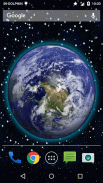
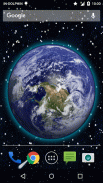
3D Moving Earth Live Wallpaper

Deskripsi 3D Moving Earth Live Wallpaper
3D Moving Earth LWP
Find multiple settings in each single setting option of 3D Moving Earth live wall paper. The 3D image of the Earth, comets and stars is definitely the most realistic one. The color texture movement and display of the earth has plenty of option to choose from.
To get the whole world in your hands all that you need 3d moving earth live paper on your cell phone screen. Five different gradients will give a defining change to wall paper. Make sure that you choose the best combination of comet type, direction and speed. Earth settings include background, galaxy, rotation speed and direction and last but not the least zoom on earth options. Behind the moving earth you will always find stars in motion.
How To Set:
- go to your home screen;
- press the menu button on your device;
- select "Wallpaper";
- select "Live Wallpapers";
- search and select for " Live Wallpaper"
- select "Settings" to see the settings or select "Set wallpaper" to activate it.
I hope you enjoy this Lovely Live Wallpaper and encourage me for further apps.
</div> <div jsname="WJz9Hc" style="display:none">3D Moving Earth LWP
Cari beberapa pengaturan dalam setiap opsi pengaturan tunggal 3D Moving Earth hidup kertas dinding. 3D gambar bumi, komet dan bintang adalah pasti yang paling realistis. Warna perpindahan tekstur dan tampilan bumi memiliki banyak pilihan untuk memilih dari.
Untuk mendapatkan seluruh dunia di tangan Anda semua yang Anda butuhkan 3d bergerak bumi hidup kertas pada layar ponsel Anda. Lima gradien yang berbeda akan memberikan perubahan untuk mendefinisikan kertas dinding. Pastikan bahwa Anda memilih kombinasi terbaik dari jenis komet, arah dan kecepatan. Pengaturan bumi termasuk latar belakang, galaksi, kecepatan rotasi dan arah dan terakhir namun tidak sedikit zoom pada pilihan bumi. Dibalik bumi bergerak Anda akan selalu menemukan bintang bergerak.
Cara Set:
- Pergi ke layar rumah Anda;
- Tekan tombol menu pada perangkat Anda;
- Pilih "Wallpaper";
- Pilih "Wallpaper Live";
- Mencari dan memilih untuk "Live Wallpaper"
- Pilih "Pengaturan" untuk melihat pengaturan atau pilih "Set wallpaper" untuk mengaktifkannya.
Saya harap Anda menikmati ini indah Live Wallpaper dan mendorong saya untuk aplikasi lebih lanjut.</div> <div class="show-more-end">


























